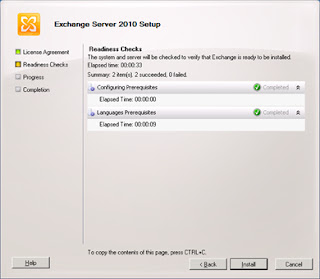Simplify the Outlook Web App URL describes Exchange 2010 SP2 OWA redirection.
· Section “Use IIS Manager to simplify the Outlook Web App URL when SSL is required”: I think MS means: Use IIS Manager to simplify the Outlook Web App URL when SSL is required at the Default Web Site? If so, step 12 says: In SSL Settings, clear Require SSL but SSL should not be cleared if you require SSL at the Default Web Site.
· When configuring Require SSL (clear Require SSL) & Redirection settings at Default Web Site, the settings are propagated to lower-level directories. The steps to enable SSL on all sub dir’s (except OAB & PowerShell virtual dir) and disable redirection on all sub dir’s are not explicitly mentioned.
· The following table contains default OWA SSL & Redirect settings (after installing new Exchange 2010 SP2 CAS Server):
Default IIS Settings E2K10 SP2 CAS Server
|
SSL Settings
|
HTTP Redirect
|
Default Web Site
|
[x] Require SSL
|
[ ] Redirect requests to this destination: <>
Redirect Behavior: (options greyed out)
[ ] Redirect all requests to exact destination
[x] Only redirect requests to content in this directory
Status code: Found (302)
|
aspnet_client
|
[x] Require SSL
|
[ ] Redirect requests to this destination: < >
Redirect Behavior: (options greyed out)
[ ] Redirect all requests to exact destination
[x] Only redirect requests to content in this directory
Status code: Found (302)
|
Autodiscover
|
[x] Require SSL
|
[ ] Redirect requests to this destination: < >
Redirect Behavior: (options greyed out)
[ ] Redirect all requests to exact destination
[x] Only redirect requests to content in this directory
Status code: Found (302)
|
ecp
|
[x] Require SSL
|
[ ] Redirect requests to this destination: < >
Redirect Behavior: (options greyed out)
[ ] Redirect all requests to exact destination
[x] Only redirect requests to content in this directory
Status code: Found (302)
|
EWS
|
[x] Require SSL
|
[ ] Redirect requests to this destination: < >
Redirect Behavior: (options greyed out)
[ ] Redirect all requests to exact destination
[x] Only redirect requests to content in this directory
Status code: Found (302)
|
Exchange
|
[x] Require SSL
|
[x] Redirect requests to this destination: /owa
Redirect Behavior:
[ ] Redirect all requests to exact destination
[ ] Only redirect requests to content in this directory
Status code: Found (302)
|
Exchweb
|
[x] Require SSL
|
[x] Redirect requests to this destination: /owa
Redirect Behavior:
[ ] Redirect all requests to exact destination
[ ] Only redirect requests to content in this directory
Status code: Found (302)
|
Microsoft-Server-ActiveSync
|
[x] Require SSL
|
[ ] Redirect requests to this destination: < >
Redirect Behavior: (options greyed out)
[ ] Redirect all requests to exact destination
[x] Only redirect requests to content in this directory
Status code: Found (302)
|
OAB
|
[ ] Require SSL
|
[ ] Redirect requests to this destination: < >
Redirect Behavior: (options greyed out)
[ ] Redirect all requests to exact destination
[x] Only redirect requests to content in this directory
Status code: Found (302)
|
owa
|
[x] Require SSL
|
[ ] Redirect requests to this destination: < >
Redirect Behavior: (options greyed out)
[ ] Redirect all requests to exact destination
[x] Only redirect requests to content in this directory
Status code: Found (302)
|
PowerShell
|
[ ] Require SSL
|
[ ] Redirect requests to this destination: < >
Redirect Behavior: (options greyed out)
[ ] Redirect all requests to exact destination
[x] Only redirect requests to content in this directory
Status code: Found (302)
|
Public
|
[x] Require SSL
|
[x] Redirect requests to this destination: /owa
Redirect Behavior:
[ ] Redirect all requests to exact destination
[ ] Only redirect requests to content in this directory
Status code: Found (302)
|
Rpc
|
[x] Require SSL
|
[ ] Redirect requests to this destination: < >
Redirect Behavior: (options greyed out)
[ ] Redirect all requests to exact destination
[x] Only redirect requests to content in this directory
Status code: Found (302)
|
RpcWithCert
|
[x] Require SSL
|
[ ] Redirect requests to this destination: < >
Redirect Behavior: (options greyed out)
[ ] Redirect all requests to exact destination
[x] Only redirect requests to content in this directory
Status code: Found (302)
|
By default only Exchange, Exchweb & Public virtual dir are redirected to /owa. However, after enabling redirection at the Default Web Site and disabling at owa virtual dir you get in a loop and it’s not possible to restore the default configuration (only Exchange, Exchweb & Public virtual dir redirect to /owa):
· When I enable redirection for default web site, the owa site inherits the redirection.
· When I remove the redirection from owa it removes it from exchange, exchweb and public sites as well.
· If I add redirection back to exchange, exchweb or public sites it gets copied to owa site as well.
After some research I found a much easier way to get owa redirection working by using Custom Error Pages:
IIS Manager (Windows 2008 R2):
· Default Web Site, Error Pages, Add...
· Add Custom Error Page
o Status code: 403.4
o (*) Respond with a 302 redirect
By using Custom Error Pages there is no need to configure IIS SSL & Redirect settings and things don’t get messed up.
· Create a default.aspx in the root directory (C:\inetpub\wwwroot\default.aspx) with one line:
· IIS Manager:
o Default Web Site, Default Document
o Move Up default.aspx to the top of the list
If you have any comments or questions, please let me know.